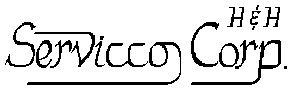I have added, along with the upgraded board software, a Board Watch modification which gives registered members improved options for how they are notified of new posts by email.
The entire board:
At one extreme, you may choose to never be notified by email of any post. At the other extreme, you may elect to be notified of every new post to anywhere in the board -- including when members start new topics. You can opt to limit such notifications to only the first new post to any of the topics.
A subscribed forum:
You can elect to be notified of any new post to any topic in the same forum -- including when members start new topics. You can opt to limit notifications to only the first new post to any of the topics.
A subscribed topic:
You can elect to be notified of all new posts in the topics you have subscribed to, or only to the first new post to each of those topics.
You set your notification options in your User Control Panel (UCP):
Click here: Edit your post notification options (If you are not logged in you will be asked to log in.)
Then select your options. (I like all the options in the second column.) Don't forget to push [submit].
You can set or change those options any time in the User Control Panel link near the top of the home page. Select the Board Preferences tab, and then from the menu: "Edit post notification options". Don't forget to push [submit].
Enhanced email notification settings for registered members.
1 post
• Page 1 of 1
1 post
• Page 1 of 1
Who is online
Users browsing this forum: No registered users and 15 guests