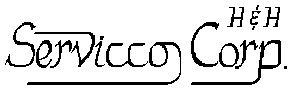This procedure applies to Version 1.22 of TP781, and to version 1.26 of ASP. It is NOT needed for TP105 or TP414 version 3.0.
When run in Windows 98, Windows 2000, or Windows XP, these programs expect to print to a local parallel port. This is because they run in a DOS window, which does not recognize the USB port. If your program does not automatically print to a USB printer, you can use the following procedure.
Download the a freeware program from the internet like "PrintFile" from
http://www.lerup.com/printfile/
PrintFile can send the output to a USB or a network printer.
For example, on my laptop computer I have used Printfile to send the file over a wireless connection to another computer's printer -- which is on that computer's USB port.
The procedure with PrintFile is to write the output of the sampling plan program to a file (output option="F") and then right-click the file in Windows Explorer. Select "Print" from the menu.
According to PrintFile's instructions: "PrintFile can also act as a print spooler, watching a specified directory for files. Whenever a file appears in that directory it will automatically be printed."
How to print to a USB-port printer (TP781 and ASP)
1 post
• Page 1 of 1
1 post
• Page 1 of 1
Who is online
Users browsing this forum: No registered users and 15 guests